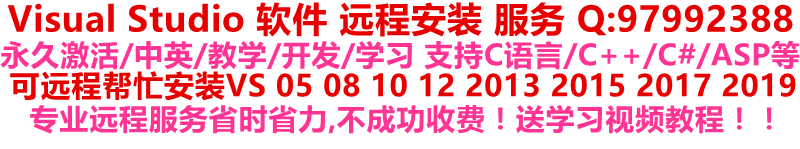今天在电脑上安装mysql8.0.19.0版本,没想到遇到一个接一个的坑,折腾蛮久才爬出来,现在记录一下。
下载安装包:
链接:https://pan.baidu.com/s/1cjUuvg3YolCFxeDcPwBYbQ
提取码:8rx1
1、在安装的时候扫描MySQL Shell 8.0显示报×,可能安装不成功,将show details 中的log文件复制到文本中查看,搜索出来问题提示:
2: 1: MySQL Shell 8.0.19 2: {9EF1630F-BA20-40A0-A373-985173822C98}
2: Action 18:59:13: FindRelatedProducts. Searching for related applications
2: Action 18:59:13: AppSearch. Searching for installed applications
2: Action 18:59:13: LaunchConditions. Evaluating launch conditions
2: This application requires Visual Studio 2019 Redistributable. Please install the Redistributable then run this installer again.
网上找了一下问题所在,在博客https://www.cnblogs.com/jying/p/7764147.html中找到解决办法,万分感谢!
问题大概就是mysql8安装需要先手动下载并安装Visual Studio 2019(这里是哪个版本的环境根据mysql报错内容来定)版本的组件vcredist_x64(vcredist_x86我下载后没有用着,直接装完vcredist_x64就解决了问题),下载地址是https://support.microsoft.com/en-us/help/2977003/the-latest-supported-visual-c-downloads
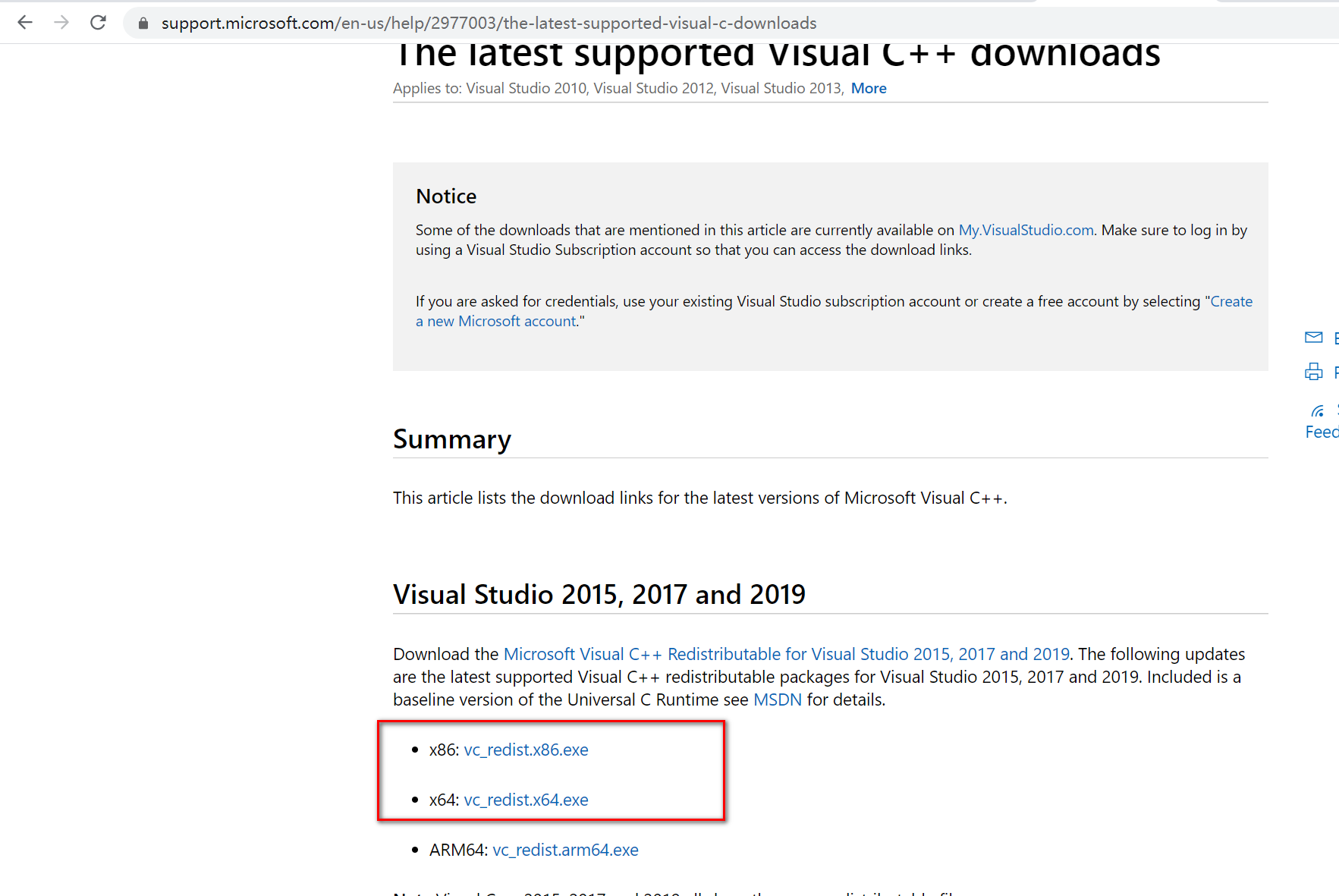
2、mysql安装成功后,用navicat连接数据库,会报1251错误
错误提示
1251-Client does not support authentication protocol requested by server; consider upgrading MySQL client
查资料https://blog.csdn.net/zane2017/article/details/80268445,是mysql8的加密方式改变导致连接权限问题,问题解决主要有2种:直接修改或卸载mysql重新安装
a)直接修改
alter user root@localhost identified by '123456' password expire never;
alter user root@localhost identified with mysql_native_password by '123456';
flush privileges;
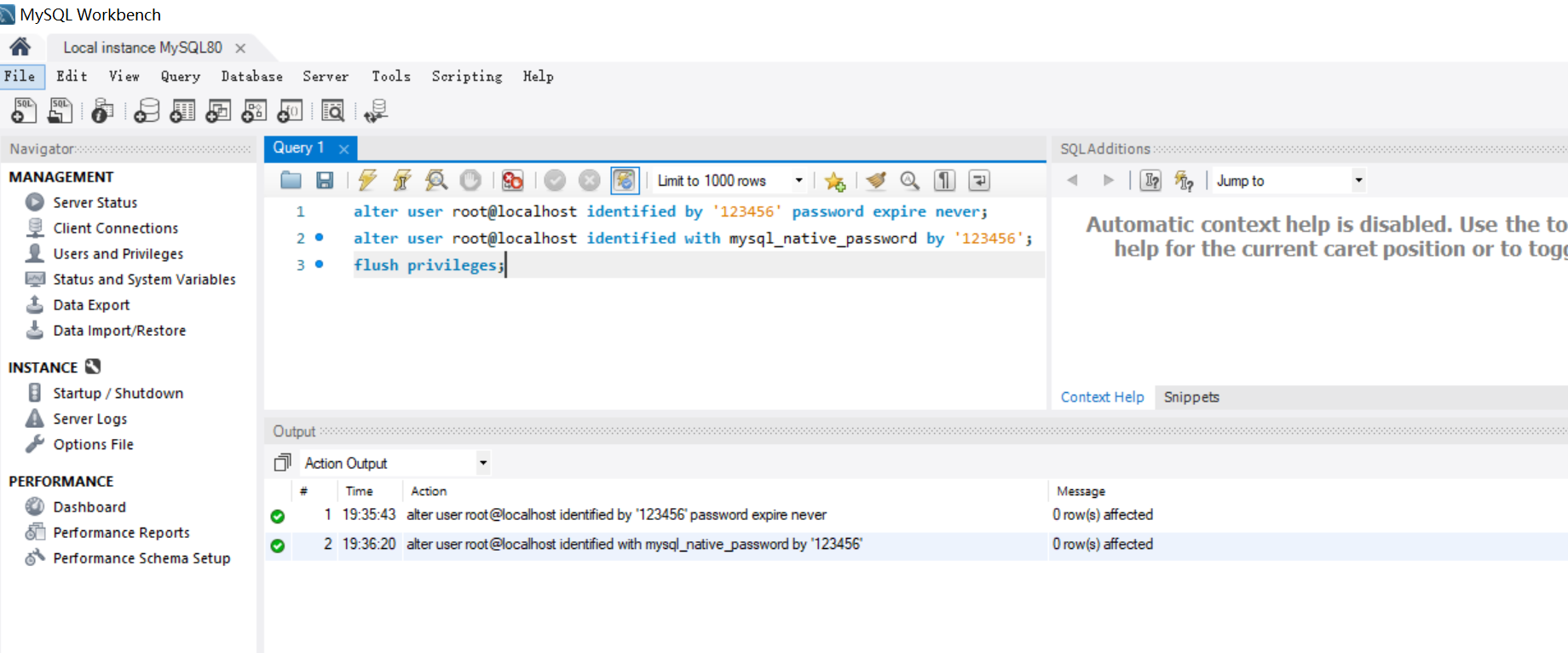
修改完就能成功连接
b)卸载重装
先停止MySQL服务(net stop mysql),然后卸载干净,并删除其Windows服务名(sc delete mysql)。可以使用MySQL安装程序进行卸载:
然后重装过程中选择传统密码验证方式:
本文由VS软件圈(vssoft.net)发布,不代表VS软件圈立场,转载联系作者并注明出处:https://vssoft.net/vsazwt/VS2017anzhuangwenti/2020/0725/5234.html