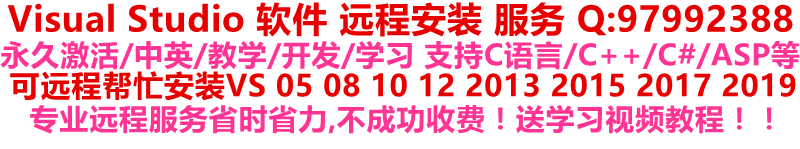Visual Studio 2008安装时报错Microsoft
.NET Framework v3.5:[2]Error code 1 for this component means函数不正确的解决方法
 提示”The following component failed to install Microsoft .NET Framework
v3.5”
提示”The following component failed to install Microsoft .NET Framework
v3.5”
问题: 在安装Visual Stuido 2008 Team System 2008 Team Suite的时候,会报如下的错误
 提示”The following component failed to install Microsoft .NET Framework
v3.5”
提示”The following component failed to install Microsoft .NET Framework
v3.5”
可能的原因: 要安装Visual Studio 2008,首先需要安装.NET Framework 3.5。而安装.NET Framework 3.5,就需要从微软下载一些东西,家里的ADSL速度不够快,所以VS2008安装进程没有能够等到.NET Framework下载完成。
解决方法: 在安装VS2008之前,首先从[url]http://www.microsoft.com/downloads/details.aspx?FamilyID=333325FD-AE52-4E35-B531-508D977D32A6&displaylang=en[/url]下载并且运行.NET Framework 3.5
本文由VS软件圈(vssoft.net)发布,不代表VS软件圈立场,转载联系作者并注明出处:https://vssoft.net/vsazwt/VS2013anzhuangwenti/2020/0725/4287.html