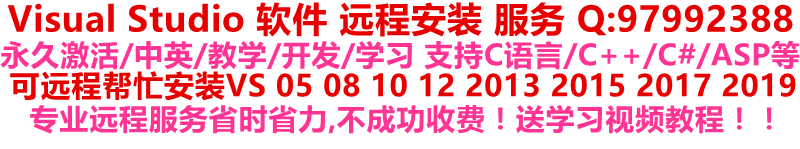此前安装了VS2013并且一直在用,最近收到一个客户的部分源码+静态库(lib)需要自己编译,由于客户提供的静态库是在VS2010下编译的,所以需要自己安装VS2010。安装自己下载的VS2010时出错如下:
[07/09/18,14:34:07] VC 9.0 Runtime (x86): [2] CMsiComponent::Install() expects the setup file for VC 9.0 Runtime (x86), but the file failed verification.
[07/09/18,14:34:08] setup.exe: [2] ISetupComponent::Pre/Post/Install() failed in ISetupManager::InternalInstallManager() with HRESULT -2147467259.
[07/09/18,14:34:09] VS70pgui: [2] DepCheck indicates VC 9.0 Runtime (x86) is not installed.
[07/09/18,14:34:10] VS70pgui: [2] DepCheck indicates VC 10.0 Runtime (x86) was not attempted to be installed.
[07/09/18,14:34:10] VS70pgui: [2] DepCheck indicates VC 10.0 Runtime (x64) was not attempted to be installed.
[07/09/18,14:34:10] VS70pgui: [2] DepCheck indicates Microsoft Visual Studio 2010 64 位系统必备(x64) was not attempted to be installed.
[07/09/18,14:34:10] VS70pgui: [2] DepCheck indicates Microsoft Visual Studio Macro Tools was not attempted to be installed.
[07/09/18,14:34:11] VS70pgui: [2] DepCheck indicates Microsoft Visual Studio Macro Tools CHS 语言包 was not attempted to be installed.
[07/09/18,14:34:11] VS70pgui: [2] DepCheck indicates TFS 对象模型(x64) was not attempted to be installed.
[07/09/18,14:34:11] VS70pgui: [2] DepCheck indicates Microsoft Visual Studio 2010 Ultimate - CHS was not attempted to be installed.
[07/09/18,14:34:12] VS70pgui: [2] DepCheck indicates 用于 Visual Studio 2010 的 Crystal Reports 模板 was not attempted to be installed.
[07/09/18,14:34:12] VS70pgui: [2] DepCheck indicates Dotfuscator 软件服务 - 社区版语言包 was not attempted to be installed.
[07/09/18,14:34:12] VS70pgui: [2] DepCheck indicates Microsoft SQL Server Compact 3.5 SP2 (x86)简体中文 was not attempted to be installed.
[07/09/18,14:34:12] VS70pgui: [2] DepCheck indicates Microsoft SQL Server Compact 3.5 SP2 (x64)简体中文 was not attempted to be installed.
[07/09/18,14:34:12] VS70pgui: [2] DepCheck indicates Visual Studio 2010 Tools for SQL Server Compact 3.5 SP2 简体中文 was not attempted to be installed.
[07/09/18,14:34:13] VS70pgui: [2] DepCheck indicates Microsoft Sync Framework Runtime 1.0 版(x64) CHS was not attempted to be installed.
[07/09/18,14:34:13] VS70pgui: [2] DepCheck indicates Microsoft Sync Services for ADO.NET 2.0 版(x64) CHS was not attempted to be installed.
[07/09/18,14:34:13] VS70pgui: [2] DepCheck indicates Microsoft Sync Framework Services 1.0 版(x64) CHS was not attempted to be installed.
[07/09/18,14:34:13] VS70pgui: [2] DepCheck indicates Microsoft Sync Framework SDK 1.0 版(x64) CHS was not attempted to be installed.
[07/09/18,14:34:14] VS70pgui: [2] DepCheck indicates VC 10.0 Designtime (x64) was not attempted to be installed.
[07/09/18,14:34:14] VS70pgui: [2] DepCheck indicates Microsoft Visual Studio 2010 性能收集工具(x64) was not attempted to be installed.
[07/09/18,14:34:14] VS70pgui: [2] DepCheck indicates Microsoft Visual Studio 2010 IntelliTrace (x64) was not attempted to be installed.
[07/09/18,14:34:14] VS70pgui: [2] DepCheck indicates Microsoft SQL 发布向导 1.4 was not attempted to be installed.
[07/09/18,14:34:14] VS70pgui: [2] DepCheck indicates Microsoft SQL Server 2008 R2 管理对象 was not attempted to be installed.
[07/09/18,14:34:15] VS70pgui: [2] DepCheck indicates Microsoft SQL Server 2008 R2 数据层应用程序框架 was not attempted to be installed.
[07/09/18,14:34:15] VS70pgui: [2] DepCheck indicates Microsoft SQL Server 2008 R2 数据层应用程序项目 was not attempted to be installed.
[07/09/18,14:34:15] VS70pgui: [2] DepCheck indicates Microsoft SQL Server 2008 R2 Transact-SQL 语言服务 was not attempted to be installed.
[07/09/18,14:34:15] VS70pgui: [2] DepCheck indicates Microsoft Visual Studio 2010 ADO.NET Entity Framework Tools was not attempted to be installed.
[07/09/18,14:34:15] VS70pgui: [2] DepCheck indicates Microsoft Help 查看器 1.0 x64 was not attempted to be installed.
[07/09/18,14:34:16] VS70pgui: [2] DepCheck indicates Microsoft Help 查看器 1.0 语言包 x64 was not attempted to be installed.
最后参考 https://blog.csdn.net/u013051748/article/details/46998147 所说的,下载下面的原版安装包
http://download.microsoft.com/download/2/4/7/24733615-AA11-42E9-8883-E28CDCA88ED5/X16-42552VS2010UltimTrial1.iso安装成功了。
最后,安装完VS2010后,到控制面板里面选择卸载(并不是真卸载掉),在接下来弹出的对话框中输入下面的这个序列号,点击”升级”按钮就可以了。
YCFHQ-9DWCY-DKV88-T2TMH-G7BHP
安装完成后,编译链接自己的代码时又出现如下错误:
“error: LNK1123: failure during conversion to COFF: file invalid or corrupt ”
意思是由于COFF标识转换失败。而在连接中完成此项工作的是cvtres.exe。这个错误的原因是存在多个版本的cvtres.exe。
系统目录:C:\Windows\Microsoft.NET\Framework\v4.0.30319\cvtres.exe
C:\Windows\Microsoft.NET\Framework64\v4.0.30319\cvtres.exe
VS目录: C:\Program Files (x86)\Microsoft Visual Studio 10.0\VC\BIN\cvtres.exe
本文由VS软件圈(vssoft.net)发布,不代表VS软件圈立场,转载联系作者并注明出处:https://vssoft.net/vsazwt/VS2010anzhuangwenti/2020/0724/1972.html