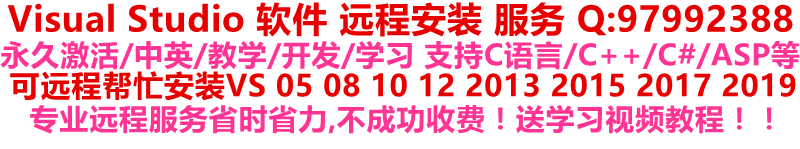零、环境
- Win 10系统
- Net 4.6
一、安装失败的现象
数据库引擎安装失败
错误日志(路径:C:\Program Files\Microsoft SQL Server\130\Setup Bootstrap\Log\。。。\Summary…txt)
Feature: 数据库引擎服务
Status: 失败: 请查看日志了解详细信息
Reason for failure: 在此功能的安装过程中出错。
Next Step: 使用以下信息解决错误,然后再次尝试运行安装过程。
Component name: SQL Server 数据库引擎服务实例功能
Component error code: 0x84B40002
Error description: SQL Server 功能“SQL_Engine_Core_Inst”所处的状态不支持修复,因为从未成功配置该功能。只能修复成功安装的功能。若要继续,请删除指定的 SQL Server 功能。
Error help link: http://go.microsoft.com/fwlink?LinkId=20476&ProdName=Microsoft+SQL+Server&EvtSrc=setup.rll&EvtID=50000&ProdVer=13.0.1601.5&EvtType=0x2841E06E%401204%402&EvtType=0x2841E06E%401204%402
卸载后重装报错日志
Feature: 数据库引擎服务
Status: 失败: 请查看日志了解详细信息
Reason for failure: 在此功能的安装过程中出错。
Next Step: 使用以下信息解决错误,卸载此功能,然后再次运行安装过程。
Component name: SQL Server 数据库引擎服务实例功能
Component error code: 0x84BB0001
Error description: 配置注册表项无效。
Error help link: http://go.microsoft.com/fwlink?LinkId=20476&ProdName=Microsoft+SQL+Server&EvtSrc=setup.rll&EvtID=50000&ProdVer=13.0.1601.5&EvtType=0x476BF04A%400xDC80C325&EvtType=0x476BF04A%400xDC80C325
二、查询资料
-
配置文件错误
- 使用配置文件安装 https://docs.microsoft.com/zh-cn/sql/database-engine/install-windows/install-sql-server-using-a-configuration-file?view=sql-server-2016
-
社区找到有用的
https://social.technet.microsoft.com/Forums/sqlserver/en-US/dbd4196e-6d03-43a7-a069-2c671e0ab992/error-0x84bb0001-while-installing-sql-server-express-2008-sp1?forum=sqlsetupandupgrade
Hi wshfail,
Could you please try to download a new installation media for SQL Server and then try to reinstall? And before reinstall, please follow the below steps to remove all components of previous installed SQL Server completely:
1. Remove all SQL Server components from 'Programs and Features'
2. Backup the registry
3. Delete the following keys in regedit:
--HKEY_LOCAL_MACHINE\SOFTWARE\Microsoft\Microsoft SQL Server
--HKEY_LOCAL_MACHINE\SOFTWARE\Microsoft\MSSQLServer
4. Go to HKEY_LOCAL_MACHINE\SOFTWARE\Microsoft\Windows\CurrentVersion\Uninstall and delete all the sub-keys referencing SQL Server
5. Go to HKEY_LOCAL_MACHINE\SYSTEM\CurrentControlSet\Services and delete all the keys referencing SQL Server
6. Rename all the SQL Server folders in the computer
7. Reboot the machine
Please download new setup from here: Microsoft SQL Server 2008 Express Edition Service Pack 1(http://www.microsoft.com/downloads/en/details.aspx?FamilyID=01af61e6-2f63-4291-bcad-fd500f6027ff&displaylang=en)
If there are any more questions, please feel free to let me know.
Thanks,
Weilin Qiao
Win10 系统还原不一定能解决。只有重装系统。如果重装系统还不行的话,可能你的安装包有问题。ps 本人就是因为安装包问题,重装了系统也不行,更换了安装包就ok了
本文由VS软件圈(vssoft.net)发布,不代表VS软件圈立场,转载联系作者并注明出处:https://vssoft.net/vsazwt/VS2008anzhuangwenti/2020/0722/1822.html