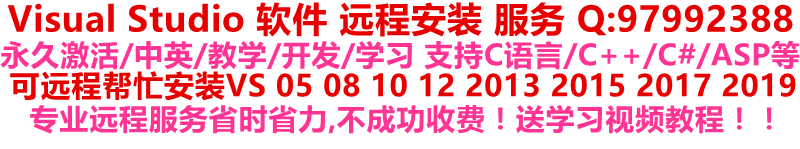If you have already installed a VS2005 on the computer, you might still have configuration files that are now invalid.
Try the following steps:
-
Delete the following directory:
\Documents and Settings\<localuser>\Local Settings\Application
Data\Microsoft\CoreCon and start the installation (highly recommended to backup before deleting)
-
Look for the CLSID {1D273EC2-2A24-46fe-9F70-544B27811DF3} under
HKEY_LOCAL_MACHINE\SOFTWARE\Microsoft\VisualStudio\DeviceSDKInstaller\1.0
9.0\vc\vcpackages and try registering the DLL DeviceSDKInstComp.dll
Also look for the DLL DeviceSDKInstShim.dll (Run regsvr32 "%Program Files%\Microsoft Visual Studio 9.0\VC\vcpackages\DeviceSDKInstComp.dll" to register)
本文由VS软件圈(vssoft.net)发布,不代表VS软件圈立场,转载联系作者并注明出处:https://vssoft.net/vsazwt/VS2005anzhuangwenti/2020/0721/685.html